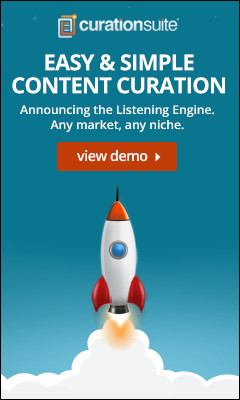We just dropped a new release today that completes our first round of Listening Engine updates.
With this release you have complete control over your Listening Engine.
That’s right now you can have the create the Listening Engine exactly how you want it. Easily set it custom topics, search keywords, and websites/feeds that you want.
Here’s a quick overview video featuring all these new updates:
Here’s an overview of all the releases over the last few weeks:
- Master Topics - Not sure where to start? Search our over 1,000+ master topics with pre-set keywords and websites. Then fully customize from there.
- Topic Management - Now you can change, edit, rename and delete a topic. Even create a new blank topic and completely customize your keywords and websites/feeds.
- Platform Name - now you can easily rename you Listening Engine platforms. You’ll find this option int he Platform Control overview tab
- Keyword Management - Now you can edit, update, and delete your Keywords in your Listening Engine. See tutorial video: https://youtu.be/iBiBdvcqGrQ
- Feed Management - Now you can manage feeds in your Listening Engine. In your Listening Engine select Platform Control and you’ll see a new tab “New Feed”. See this tutorial: https://www.youtube.com/watch?v=Nv0CWVtVZI8
- Topic Sites - So this feature is super overkill but it is pretty powerful. Now you can select a topic and a get a list (sometimes in the 1000s) of all the sites/domains that have been discovered by the content in that Topic. Then you can save that site to your Websites Tab. See tutorial on how this can be useful: https://youtu.be/m-aFxy5GPsc
- Negative Keywords - New Feature Addition for Listening Engine. Before you use this feature please watch this tutorial video: https://www.youtube.com/watch?v=RBKRwBI0hT8&index=13
- Keywords - Now you can dive into your Listening Engine by keywords, you’ll see a new keyword tab in your Listening Engine now. Clicking on the keyword will show you the content from just that keyword. From there you can sort on the same sort options your used to. You can also click on the magnify icon next to a keyword on an individual piece of content.
- Website Following - Now you can follow your favorite websites. Clicking on the magnifying glass next to a domain/website will show you the content from just that website. From there you can save that website and sort on the same sort options your used to.
We are just getting started. We are outlining some new and exciting updates from here.
If you have any feedback or questions don’t hesitate getting in touch with us.