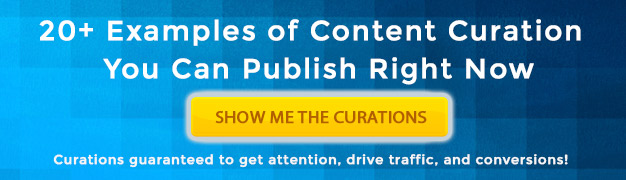I’m excited to announce we’ve just released one of our most requested features - a news widget for your WordPress blog or site.
Now you can easily highlight your latest curated news right within the sidebar of your blog providing even more value to your readers or audience. Not only that you can use the Curation Suite News Widget anywhere else on your site that allows widget placement.
To see it in action check out the quick news widget overview video (2:21):
What can the news widget be used for?
Probably the biggest use can be highlighting your latest curated content in your sidebar of your blog or site. This is where widgets typically get used the most but as WordPress has grown widgets areas and usage has really expanded.
Another option is many themes allow you to put widget sections on your main page- that’s a great place to highlight your curated content and of course you can use the News Widget here.
You can use the news widget in any location your site or theme allows.
How to add your own News Widget:
- Go to the Appearance > Widgets in your WordPress dashboard
- Select the Listening Engine News Widget and drag it to the widget area you want it
- Select your options and click save
Here are the current options available:
- Title - the title to be displayed on your widget
- Platform - select the Listening Engine you want to use for your news widget
- Image Options - you can select no image, left alignment, center below headline, or right alignment — pretty straightforward.
- Show Snippet - select this if you want to show the snippet text
- Number of news items - select the amount of news items you want to display
How to Add Content or a Story to Your News Widget?
Adding content to your news widget couldn’t be easier and can be done with one click.
When in the reading page of the Listening Engine you’ll see the news icon on each piece of content.
Click that icon and that story will be added to your news page and your news widget (it will also be added to your News RSS feed).
It’s that simple.
Here’s a full tutorial video on setting up and using the WordPress news widget:
Is This an Automated News Widget?
I know this is one of the biggest questions we’ll get with this new feature. The quick answer is no it’s not an automated widget. Adding curated content to your news widget couldn’t be easier- it is just one click when in the reading page of the Listening Engine.
We are working on a more automated news widget that will integrate seamlessly with the Listening Engine. We have no timeline on release but are toward a news widget that will allow you to server the latest news in your market or niche- so stay tuned for that.