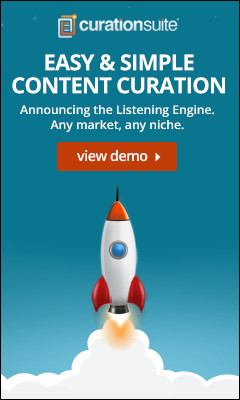Some new features just dropped today and we wanted to put together a quick summary of what you’ll see. Also, over the next four weeks we will be releasing a new features a week. Most of these new features will be Listening Engine features. By the end of this full release cycle you’ll be able to fully setup and manage your Listening Engine yourself.
After the next four weeks of releases we’ll then focus on releasing some new features that have been on the wish list for a few months. So what’s in this release?
The biggest item is we’ve just added the ability to easily add find feeds to add to your Listening Engine.
Website/Feed Adding and Management
First up, now with the Listening Engine you manage and edit your own feeds. Here’s how it works:
Super Feature - See All Websites from a Topic
We’ve had quite a few requests for a feature like this. What the new Topic Sites tab allows you to do is see on the websites/domains from the content that has been discovered in that topic. While this feature won’t be on your every day use list it is a extremely useful feature to discover new sites and save websites to your followed Websites tab.
Here’s how that works:
Power User Feature - Negative Keywords
We added this feature in the last release but we didn’t do a specific post here announcing it. This powerful feature allows you to put in place what are called negative keywords within your Listening Engine. This is very much a hammer approach to content blocking so before you use this feature please watch the tutorial video:
As usual there are other minor updates and feature enhancements:
* Helpful Feature - We added blue links that are tutorial videos within Curation Suite and the Listening Engine. Clicking on the blue tutorial links will popup a video covering that feature or the features on the screen your on. All new tutorials we are focusing on making shorter and concise. Some are still longer than we would like but we will eventually get them updated. * Minor UI Changes - We updated a few elements to make the UI a bit clearer. Also improved some of the loading indicators to stand out more so you know when items or content is loading or it's at least more visible. * Minor Change - Platform & Topics tab now is title Platform * Minor Change - New tab is added to the Platform Control screen title "Help/Tutorials" - here you'll find tutorials on setting up and managing your Listening Engine