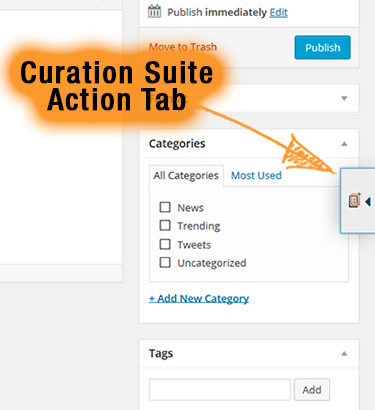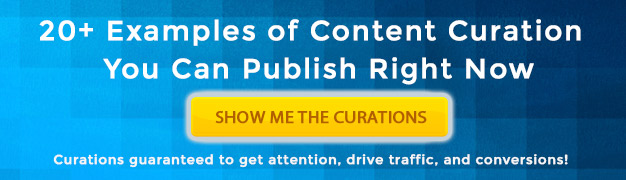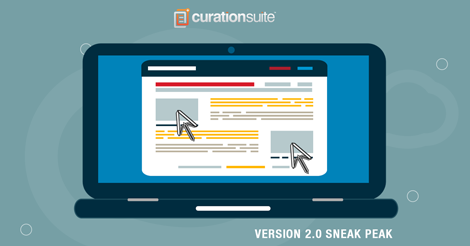
Today we’re sharing a sneak peak of some of the new features you’ll get your hands on in Curation Suite v2.0 set to be released here in a few weeks.
Before we jump in, current customers of Curation Suite can sign up to our beta program and get early access to some of these features. Our beta program helps us develop and create the features that top curators just like you are looking for. Click here to sign up to our beta program (please note you must be a current customer to be a beta user).
Here’s a video overview of a few of the features:
What’s included:
New Sidebar UI
Now you’ll find all of the Curation Suite functions in a new handy sidebar right within your WordPress dashboard. This new UI look and feel makes it easier to see what content your selecting and adding to your post box.
We’ve combined all of Curation Suite’s actions into this sidebar. Access to the Listening Engine, Content on Demand Search, the visual editor, social actions, and image attribution.
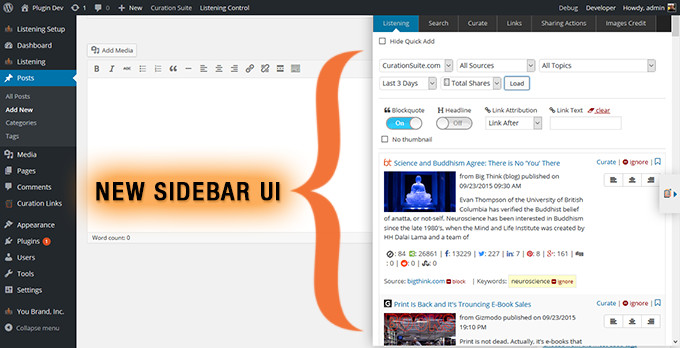
The initial feedback we’ve had from beta testers has been beyond positive and this change really keeps things clear and focused when searching or curating.
Curation Suite will remain hidden when you don’t need it but when it’s time to access your Listening Engine, search for content or curate it can be shown by clicking on the new side tab.
Clicking on the tab will display the Curation Suite sidebar tab. Here you’ll access all the features of Curation Suite.
When you’re done using Curation Suite you can easily hide it out of the way by clicking on the same tab.
It’s that simple. This side by side view really does help provide context to all the actions you’re used to doing within Curation Suite. Especially when curating from the Listening Engine or using the on demand search feature. Which leads us to the next feature announcement…
Twitter Search & Tweet Curation
This next feature is something that seems simple but it’s super powerful. We’ve added Twitter to the list of places you can search for content. That means you can easily search for Tweets to put into your posts right within your WordPress dashboard.
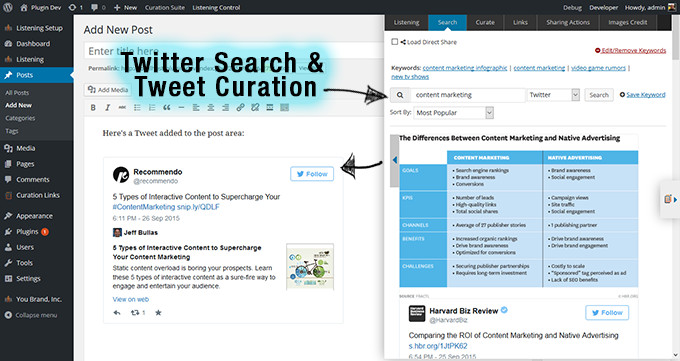
What can you do with this?
- Create a all Tweet Round up like you see here.
- Create a narrative Tweet curation much the same way sites like Twitchy does.
- The possibilities are endless with this new Twitter search feature.
Another great option would be to include a Tweet or a series of Tweets on an existing curation or a even a unique piece of content you’ve created.
Quick Curation Options
We’ve added the quick curation links to the content on demand search.
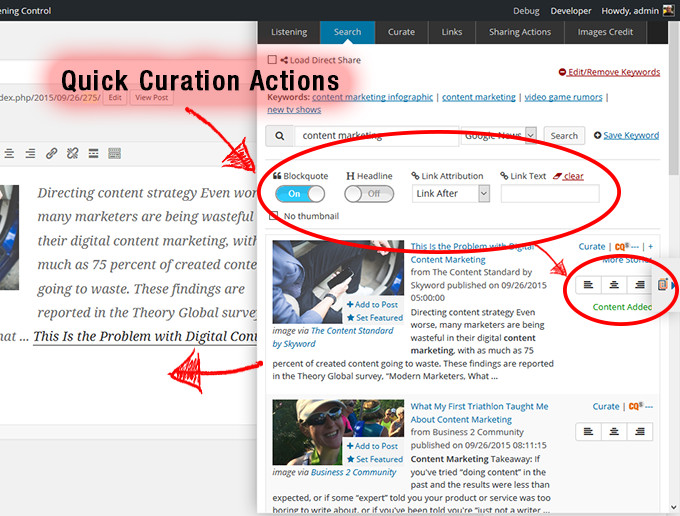
This feature is great if you want to do a quick search and the snippet you see is highly relevant. By clicking one button you’ll have content added to your post ready for your commentary.
You’ll find this new feature available on your searches for Bing, Google News, and Google Blogs. This same functionality also exist for YouTube and Slideshare searches, although it works a bit different for both of those. Basically this quick add option will add either the video or the slideshare directly to your post area.
Image Additions
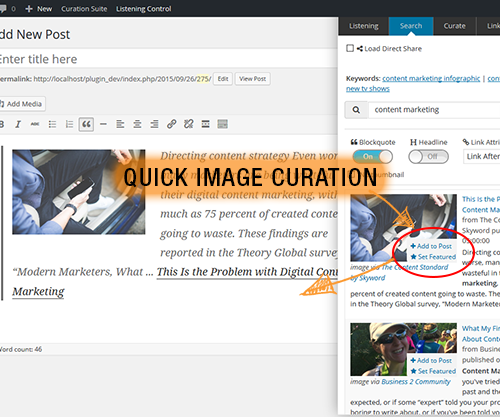 We’ve now added the ability to add images from content on demand searches (including YouTube) to your post box or to be set as a featured image.
We’ve now added the ability to add images from content on demand searches (including YouTube) to your post box or to be set as a featured image.
Slew Of More Features & Enhancements
Since we are still a few weeks away from official release we don’t have an official rundown and of course with any release we have a slew of stability and minor fixes. Here’s some of the more notable:
Attribution Shortcuts - Attribution text shortcuts now include source. This was a feature request by a few power users and it will make it’s way into this release. Basically on custom attribution text you’ll get two options. The option you’ve created and an option with the domain name. For instance, let’s say you created a a shortcut that said “read more at”. Now you’ll get a new option when curating that will say “read more at domain.com”.
Curate to Draft - New curate to draft options while in the reading page of the Listening Engine. You can choose how you want this behavior to operate. Either on a click or a mouse over. Users of this feature will understand what this means and which one is right for them.
There’s about 21 other small features or fixes that will be included in version 2.0 once it’s complete. As usual we’ll have a full blog post that will go through each and every addition.
That’s all for now but here’s a some answers to common questions we get on each release:
Current Customers:
You’re upgrade is included and will cost you nothing. We’ll send out a notice a few days before official release. Once Curation Suite v.2.0 is officially released you will see an update notice within your WordPress dashboard and you’ll be able to update as usual.
If you’re on our beta program this update will be automatic as well (although minor beta releases will not be).
Also, we are adding a slew of new features to the Listening Engine but that will be covered in a separate update and release.
Future Customers
We’d love to have you on board. As you can see from above Curation Suite is supported and consistently updated. Our content discovery tool addon the Listening Engine is also getting a update but we’ll save that for another announcement. Currently we offer a lifetime access to our plugin and all updates. We expect with these changes and others we have we’ll be changing not only our pricing but also our lifetime upgrades. All current customers will be grandfathered into our current upgrade offer. So if you’ve considered owning the single best content curation tool you can find now’s the time to pick it up ;-).