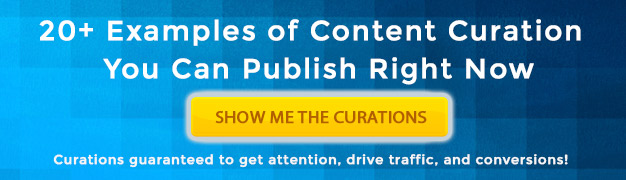A few months ago I approached Red in the yard and asked…
“I understand you’re a man who knows how to get things”.
Red replied “I’m known to locate things from time to time”.
“I’m wondering if you are able to get me a rock hammer” I responded.
Thus began my daily stroll through the yard emptying my pockets along the way.
Breaking Out of WordPress
For the past few years Curation Suite has been a WordPress exclusive. We chose WordPress because it’s one of the most popular CMS platforms, has a robust user base, and you can quickly build on top of a trusted platform, plugins, etc.
But there was always a challenge.
As we’ve grown it’s also become clear it’s put an artificial limit on the power that is really available to our customers. That power being the ability to use our platform and curation to a wide range of publishing platforms and networks. A few months ago I sat down and outlined a strategy to break Curation Suite out and into bigger and greater things.
Our first step is our Chrome Extension (and FireFox Addon). The beta version is available now clicking and installing below:
- Chrome Web Store Extension
- FireFox Addon (coming soon, we have a few minor bugs to work out)
This really is a huge update and release. Now with the Curation Suite Chrome Extension you can quickly and easily curate to the top CMS and publishing platforms (see full list below):
Right within your browser and with a simple click some (soon to be all) the power of Curation Suite & the Listening Engine is at your fingertips.
Here’s a list of all the places you can now publish with the Chrome Extension Beta:
- Shopify - curate to your Shopify blog storefront
- WordPress.com hosted sites (and self hosted blogs)
- Medium.com
- Blogger.com
- LinkedIn Publishing
- Joomla based sites
- Drupal based site
- Ghost CMS
- Studio Press
- RainMaker Digital
- ActiveRain Real Estate Network
How to Get Access to the Extension
The Chrome extension is available for any current subscriber to Curation Suite.
For past members who purchased the stand alone Curation Suite plugin you must have an active Listening Engine subscription to use the extension or addons. Going forward this will be the case for any new additions we release to the extension, addons, plugin, and our stand alone site (more on that below).
Once you install either the extension or addon you’ll be first prompted to enter you Listening Engine API key. Once you enter that you are good to go.
What Updates Can You Expect From Here?
We plan to bring all the functionality (we can) from the Curation Suite plugin to these new extensions and addons.
From curating on the fly (CurateThis), saving a link for later (AddLink), and even the visual curation editor (Curate tab). We also plan to add many of the on demand search options in the near future. Obviously some of this functionality will have to change a bit but we are working hard to add all that we can.
We also have some plans on adding some cool features that wouldn’t have been possible with just the Curation Suite plugin. Those features will be added after we get what I just listed above released.
Brand New Web App Site
At this time to setup the Listening Engine still requires you have WordPress but that will be changing soon.
In the next few weeks as we will release a standalone web app.
This web app will allow you to access and setup your Listening Engine without the need for WordPress. I expect the beta of this to be released in the next 2 weeks.
Please keep in mind that the Chrome Extension and our Web App will be in a beta status until the end of the year. That means that there will be a few bugs here and there but so far all our Beta testers have really enjoyed and appreciated the new added power at their fingertips.
Also, we haven’t yet created a manual or tutorial videos. That will come as we add more functionality and get closer to what will be a complete official release.