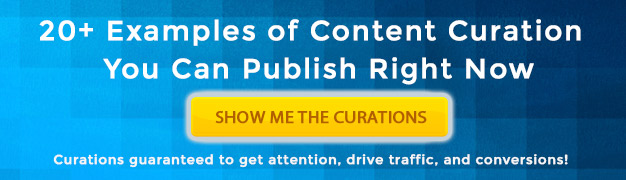Now you can easily have a “curation first” website (much like the site Digg.com) where you can build authority and showcase the latest content in any industry or niche.
This is easily possible with the newly released Direct Curation Links feature from Curation Suite. This might seem like a pretty small update but this is a ground breaking new feature.
Check it out and example site in the video here:
What Does Direct Curation Links Feature Do?
It turns your single source curations curated with Curation Suite into a direct link to your curated story. To see this in action you can visit our dev site.
If you click on any of the stories listed instead of going to our post you’ll be redirected in a new tab to the curated story.
The best part- this works with any WordPress theme. So need to worry if this will work on your site or your favorite theme you’ve used for years.
Why would you want to do this?
It’s simple really, this direct link curation allows you to easily create a curation first website with just a few clicks.
There’s no need to add commentary because you’re really building a site more like Digg.com or the DrudgeReport.com. Those sites provide curation but all their links go to the story they are curating. There’s not much commentary it’s just a simple link. Now you can easily do the same thing.
The best part- to curate a story to this takes 2 simple clicks using the Listening Engine. You’ll see that in the video listed above.
How Does Direct Curation Linking Work?
With this feature turned on all your curated content (single source curations) will be a direct link to your curated story.
Keep in mind that this direct link is site wide. That means in your main blog layout, your category pages, and even your sidebars.
A few things to note:
- The direct curation link only shows up if you’ve only curated one story (single source curations)
- In the case of multi source (roundup) curations your site will link directly to your post as it typically does.
- Also, keep in mind this only effects content you curate with Curation Suite. You’re regular posts will behave just as they typically do and link to the post.
Note: The direct curation links will work with any WordPress theme.
How to Turn on Direct Curation Linking
It’s easy and simple to turn on direct curation linking. Just go to your Curation Suite admin screen and scroll down to the option that says “direct curation linking”.
Full Tutorial on Using Direct Curation Links
Is there Any Automation Features?
We don’t have any automation features yet but we are looking at creating this in conjunction with the Listening Engine.