In this tutorial we’ll cover how to use BuzzSumo to find the top shared content in market to create a weekly roundup. For this roundup our goal will be to find the top 4-5 stories about content marketing released in the last week.
Here is the weekly round up we created and you’ll find a full video overview below.
Why Round Ups?
Round ups are a consistent way to provide your audience with topics and ideas they care about. Sure you could share these links in social media but creating a round up means that your providing a reason for your audience to visit your site. More reasons to visit your site equals more conversions.
Here’s a few more reasons why Round Ups are solid content marketing plays:
- Provides your audience with a broad array of the best content on a subject.
- Let’s you connect the trending stories your audience cares about
- They are just easy to put together and keep you in the know on topics, ideas, and trends in your market or niche.
Why BuzzSumo?
BuzzSumo allows you to discover the top shared content by keyword. This feature alone is a reason to use BuzzSumo but if you dive in deeper you’ll see a ton more engagement and opportunities using this tool.
By searching based on total shares we can drill down to the already popular or possibly trending content in our market or niche.
Step 1 - Fire Up BuzzSumo and Type in Your Core Keyword
Go over to BuzzSumo.com, if you don’t have an account you’ll want to sign up.
Next, type in a keyword or phrase that will help you find content for this roundup. For this round up we are searching for “content marketing”:
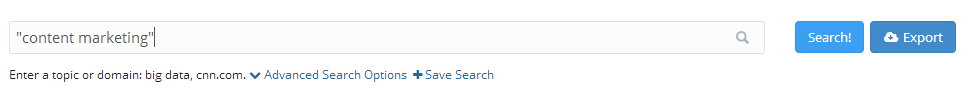
You’ll also want to make sure that you select Filter by Date = Past Week:
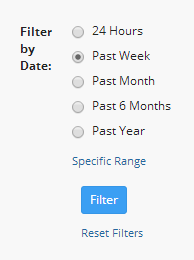
Step 2 - Sift and Select Top Results
Here’s where you’re role as a curator comes into play. Don’t just select the top results actually click on the story and read it. See if it contains good content or something your audience would care about.
A few things to keep in mind. You’ll notice many of the top results are probably from well known or influencer sources in your market. While that might be good content you most likely want to ignore this content first.
I’ve found usually you have to go 2-3 pages deep to find content that is trending or is outside of these top sites.
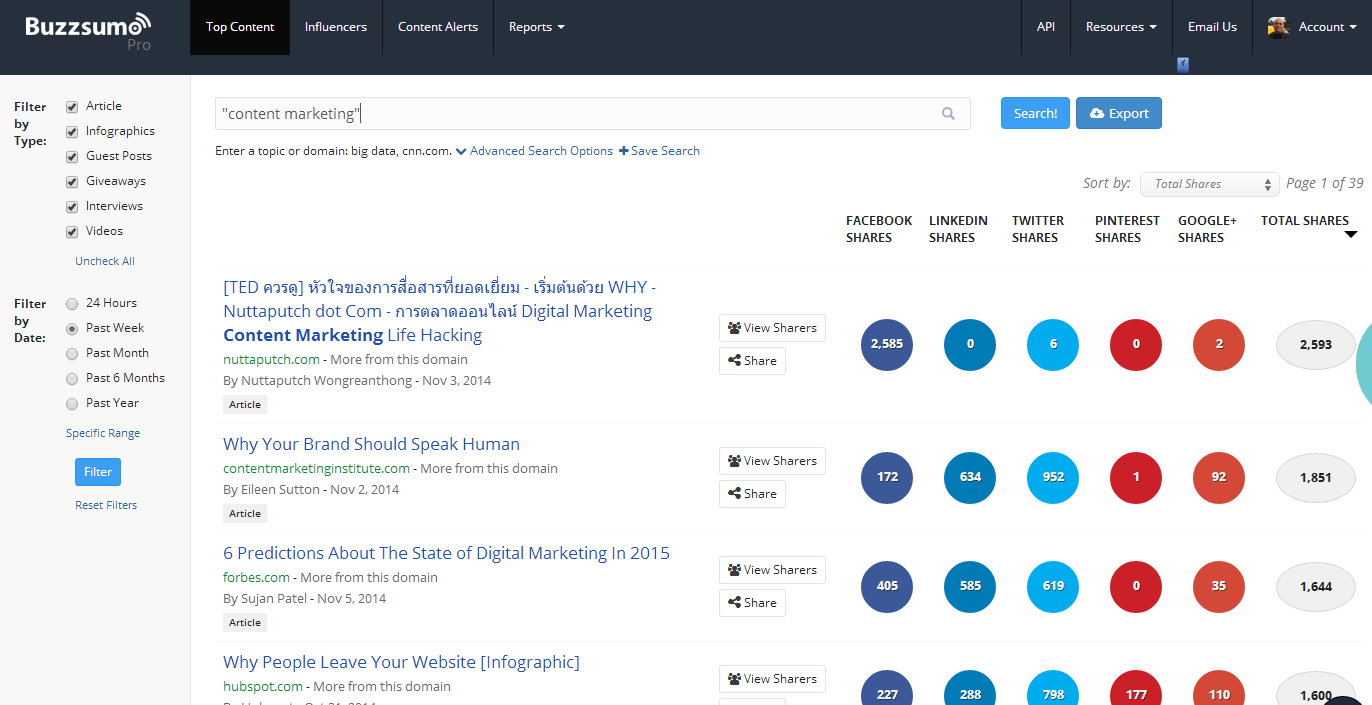
Step 3 - Cite and Add Commentary
This next part is easy if you’re using a tool like Curation Suite.
If you’re not you’ll want to copy and cite the important parts of the content your curating.
The quick and easy way is to cite the first few sentences of each story. You’ll have to mindful using this technique and ensure that the beginning includes enough of tease for the content that your citing.
Add commentary. This is optional but is something we highly suggest. Now that you have all your cited content you’ll want to tie all this in with your own commentary.
You’ll notice in the round up we created we used commentary to tie together all the stories and share some of our unique insight.
Bonus Tips
- Create unique shares and schedule to promote - since you are curating from multiple sources most likely you’re citing content that covers a wide range of topics or sub-topics. Create a few unique social updates that mention each one of these topics and schedule shares.
- Include Twitter users - This is an advanced tip and requires a little bit more effort. While your curating you’ll want to also capture the Twitter users from the source. Then as you share your content mention them in an update.
- Social sort your results - You can use social sorting to weight your results. For instance, sort by LinkedIn/Google+ to get more B2B content and sort by Facebook to get a more consumer based focus. This method isn’t fool proof but for most niches or markets this will give you the desired results.
- Make it a staple of your content marketing plan - One of the major success factors with content marketing is that you remain consistent so add roundups as a key component of your weekly or monthly content marketing plan.

 3 Tips For Adding Commentary to Curation
3 Tips For Adding Commentary to Curation
Recent Comments