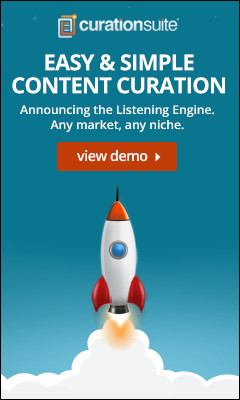One of the biggest challenges many people face when getting started with curation is adding their own commentary.
One of the biggest challenges many people face when getting started with curation is adding their own commentary.
Today I’ll share with you our top 3 tips we give to people when they get stuck on this step.
Before we jump in I’ll quickly define what we mean by commentary:
Commentary is when you add your own thoughts, opinions, ideas, or perspective to a piece of content your curating.
Seems simple enough right? While most people get what commentary is it’s the act that actually get’s them stuck.
Although if you check any social media feed you’ll find many of us have no issue telling the world how we feel.
With curation you want to take a some what different approach and be a little more focused. How you go about that and the style in which you do it is where people often get confused.
Here’s the best tips we give for adding commentary to your curations.
Go Back to Childhood
This trick works for many people and it’s simple to put into practice. All you have to do is look at the content you’re curating with childlike wonder.
What is childlike wonder? Imagine you’ve been ambushed by a child at the moment she has learned the tactic of the infinite “why”.
Kid:
Why is the sky blue?
Your answer:
A clear cloudless day-time sky is blue because molecules in the air scatter blue light from the sun more than they scatter red light. When we look towards the sun at sunset, we see red and orange colors because the blue light has been scattered out and away from the line of sight.
 Kid:
Kid:
Why are there molecules in the sky?
You Answer
… Because.
This battle ended quickly. It started innocently enough but eventually you were bested and raised the white flag by answering with the ultimate adult surrender word… because.
Do the same thing with the content you curate just stop before you get to the “because” stage.
When curating a interesting story or video realize in the back of your mind there was a reason why it piqued your interest.
Now just as yourself “Why?”.
- Why do I find this interesting?
- Why do I think that?
- Why do I think that? (yes I wrote that again)
- Why…
Write down your answer for each one of these why questions and package it up as your commentary.
Default to Inspirational
Unless your editorial position is chosen to be negative I suggest you always default to the positive, with one caveat.
If you’re on a mission or coming from a strong political position you’ll find that negative commentary might be called for. Typically this is because in a political or similar market you’re pointing out how outrageous the other side is or how out of whack the world is. That doesn’t mean that you have to be have a negative bent but this form of editorial position within these markets can do well.
Outside of the political or strong stance issues we suggest you take a overall positive perspective.
Use a concept or topic from the curated content to expand your thoughts and focus on what is interesting about it. Focus on how the piece of content can improve your audience’s life, perspective, business, opportunity or happiness.
Also, focus on providing an insight into the entertainment value of the content your curating. This tip flows nicely into our final tip and that’s the…
5W’s + H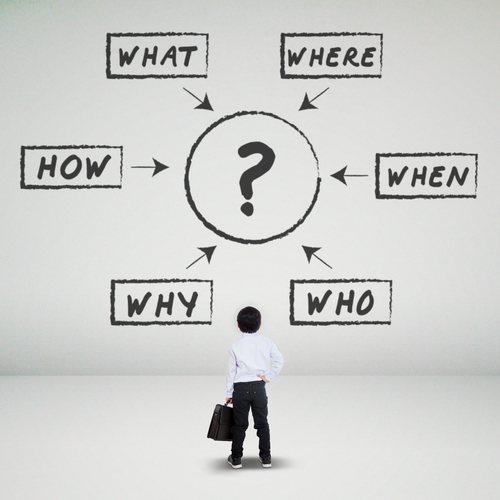
With this strategy you want to take the role of a reporter.
Start with outlining the Who, What, Why, When, Where, and How.
Just about any story from the latest celebrity gossip news to the latest even the exciting topic of ball bearing developments can use this tactic.
To use this style of curation it just takes a little practice and wrapping your mind around the topic or story you’re commentating on.
Here’s an example of how you could do this on a recent announcement from Apple.
You’re commentary could be as follows:
On Monday Apple announced they are planning on launching the iWatch to 9 major countries. Prices range from $349 -$599+ and also is reported to have a 18 hour battery life. If you missed the event Apple Insider provides a good overview in 2 minutes of what you might have missed:
What’s surprising to me about this development is Apple is confident that this device is needed and desired. The question I still have is should you jump in now or wait until version 2 when they add all the cool bells and whistles you wished it had after about a month of using it.
I’ll break this down a bit.
The first part before the video I’m acting as a reporter simply summing up what happened and stating the facts. I then share (curate) a video from AppleInsider and close with my own thoughts adding more commentary.
I could have just as easily started with my own commentary and inter-weaved the facts/reporting. That might look something like this:
Apple is confident that the iWatch is a desired device and on Monday announced version 1.0 (that after a month of use you’ll wish you would have waited for v2.0 that has all the cool features you really want). This first generation will be launching in 9 major countries. Prices range from $349 -$599+ and also is reported to have a 18 hour battery life. If you missed the announcement here’s a 2 minute round courtesy of AppleInsider:
With this next version you’ll see I intermixed my own opinion right with the facts.
Either way is an effective strategy and which one of these styles you choose will depend on what your own editorial decision.
It’s that simple, so if you’re ever struggling with coming up with what to say or what commentary to add to your curations simply start with one of these tips in mind.
Finally, if you’re new to Curation Suite you’ll want to check out how you can easily discover trending content in your market to curate by checking out the Listening Engine.