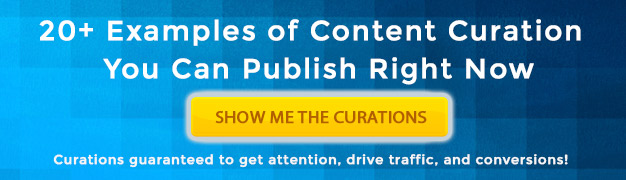Quite a few interesting stories in the WordPress world dropped this week. We’ll get to that here in the end but first up let’s start with the best WordPress tips out there.
Having a site lightning fast is important for both your visitors and search rankings. Here are Torqmag shares 5 tips to speed up your WordPress site:
WordPress website running slow? A chief complaint I come across from WordPress users is, “My website is so slow!” And they are right. Their sites take 5-10 seconds to load. That’s way too long. Back 5 Steps To Get Your WordPress Load Time Under Two Seconds
If you have comments enabled on your site WPKube shares a plugin that will enhance the look and function of your comments:
Though the decision to enable comments on your WordPress website is often met with some harsh criticism, the truth is comments can have a positive impact on your blog. And honestly, there a really satisfying feeling that comes from your readers leaving comments on your blog, especially when you work hard to attract more comments to your blog. Comments are. How to Improve WordPress Comments Using de:comments Plugin
Along those same lines WPBeginner provides a tutorial on how to create a recent comments page on your site. This type of page would be powerful if you do get tons of comments and is a good way to drive engagement:
Do you want to create a separate activity page on your site that shows all recent comments? Highlighting recent comments is one of the ways to increase engagement and discussion. In this article, we will show you how to create a recent comments page in… Read More » How to Create a Recent Comments Page in WordPress
Now onto the WordPress news. If you’ve been following WP development you are well aware that the WP Rest API (or portions) was supposed to be included in the next release. Well that’s not going to happen and WPShout shares a little behind baseball on some of these decisions:
At the end of last week, there was a bit of action on the front of the WP (JSON) REST API finally and fully arriving in WordPress core so it can be used universally by plugins and projects without the need for installing an extra plugin. The summary: it’s probably not happening in 4.5, and it may even be some time later than 4.6. (Here’s Sarah Gooding’s story on the Tavern, Adam Silverstein’s meeting summary at make.wordpress.org.) I have opinions on that matter, but this is not an article about them. Rather, it’s an article about why this didn’t really surprise me, and where my lack of surprise comes from. This topic has been on my ideas list for a long time, and these events WordPress’s Conservatism: The Best Worst Thing
TorqueMag also dives in with the same topic:
The REST API will not be included in WordPress 4.5, according to an update posted by Adam Silverstein, Senior Web Engineer at 10UP. “The REST API team’s proposal is to merge the four main endpoints when WP REST API Will Not Be Included In 4.5
Where do we fall down on this development?
We are very excited to have the Rest API officially included within WordPress. Ultimately given the issues I think it’s a good decision to delay. For some that goes against the ship first attitude but given the spirit of what the Rest API is promising I think it’s wise to wait. I’m oversimplifying here- the underlying architecture is tested but pushing the update to all live sites at this stage I think would have caused more confusion. I’ve read a few places that developers have yet to really pick up the API. With the outstanding issues or the differing opinions on what should be included as endpoints, etc. waiting does give room for everybody to breathe a bit. We do have some plans to use the API in anyway possible and have been testing various use cases the last few months.
Finally, If you use Adobe Lightroom and WordPress here is a tutorial right up your alley:
Many photographers use Adobe Lightroom to edit photos before uploading them to WordPress. While editing photos is essential, manually uploading them to WordPress can be a time drain. In this article, we will show you how to easily upload photos from Adobe Lightroom to WordPress… Read More » How to Upload Photos from Adobe Lightroom to WordPress
Thumbnails courtesy .torquemag.io, wpkube.com, wpbeginner.com, wpshout.com