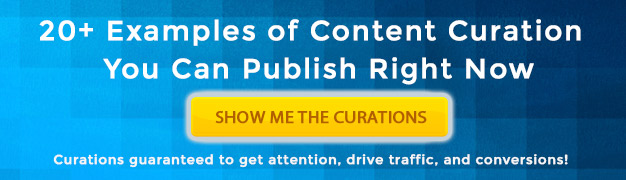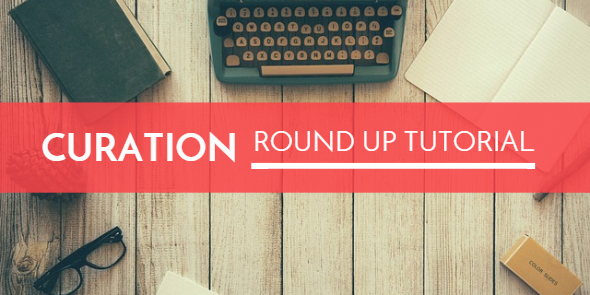
In the tutorial down below we share with you a strategy that anybody can implement, no matter what market or niche your within.
It’s a roundup strategy around when something is breaking (often called NewsJacking). It doesn’t even have to necessarily be breaking news in your industry, but can be something that a lot of people in your market or niche are discussing.
Once again, this doesn’t matter what market or niche you’re in; this is possible in every market.
What I’m going to show you is an example of our market and how we do this in our own marketing. I can show how, using this strategy, you can make it relevant to your audience and you can make it relevant to something so that you can be part of, and I hate using this phrase, but part of the conversation around this new development or this thing that’s happening.
Example Post
Here’s a link to the live post - Here’s the Top Reactions to Twitters Latest Heart Change.
Also, in this tutorial we used the Curation Suite plugin and the Listening Engine to quickly discover and curate content.
Here’s the full length tutorial. It’s 20 minutes long because we dive into quite a bit of how we craft these types of posts and some of the thinking that go into each element.
What follows below is a cleaned up version of our transcription for this video. Keep in mind that sometimes a straight transcription isn’t always the best written content especially when much of what we cover includes visuals. I just wanted to add this to provide a little context to what you see down below. So let’s jump in…
Getting Started in Social Media
We go over how Twitter recently announced that the favorite icon that used to be a star is now to a heart. If you’ve used Twitter’s Periscope, then you know that when you’re watching something you can heart things, and it’s kind of the same way. You could say, “Is this is a major announcement?” I don’t think it’s a major announcement; to me, it’s just a minor change. It is a change in verbology, but a lot of people are talking about it. There’s a lot of reactions, right?
This is a good example of a trending story that we can create a round up for.
One of the things that you can do is you can take advantage of this story and you can actually do a roundup where the perspective of the roundup that you do, and we’ll be walking through this is…
“Here’s the top thoughts on the Twitter re-brand of the Favorites/Likes.” Something like that. A headline like that. By the time we get to the end here, we’ll have a full headline, we’ll have a full post.
I’ll share a little bit of insight why we do this. We do this because the people that are interested in this type of news, the person that’s going to click on this story that we’re going to create, our customer, has an affinity for social media, so we talk about social media.
Ask Yourself, What Does Your Customer Have an Affinity For?
We find that when we curate things like this around social media, it captures the type of audience we’re looking to capture for customers for our product, for people to opt-in to your website, for people to enter the top of the funnel of our actual content that we produce. That’s some of the thinking behind this. Once again, there hasn’t been a market that we haven’t experienced, that we haven’t helped someone out with, that this doesn’t exist. Sometimes it’s once a week that this happens, sometimes it’s every single day. It all depends on your market.
In the tutorial above here’s some of the things you see:
We use the Listening Engine to find trending content on this story
On Narratives You’ll Find…
One of the things that you’ll notice in the narrative as we continue down here is some of these stories, they lead with whether or not people like it.
When you’re putting together a post like this, one of the things you can do is you can group like stories.
Here’s an example: I’ll go down here a little bit and we’ll click this story here and this one here, this one here, “No One Likes It,” that’s the next story, this one here, “But Does Anyone Heart It?” That’s another story here. I’m going through this and reading and trying to not have dead air here, but what I’m trying to show here is when you’re putting together something like this, keep in mind I went into this with the perspective that what I’m going to release here is, “Here is the top thoughts from Twitter’s new announcement.” That’s going to be the headline. That’s going to be what captures people’s attention.
Pick the Stories That Represent The Narratives Best
What I want to do is I want to go through the stories that I think represent what would be the top thoughts or what would be something interesting or interesting perspectives. One of the things you’ll find when you do something like this is you’ll start to see narratives.

For instance, here’s a story from Vox, which is a site I would never curate from, but we’ll add them here. As you can see here, pretty much every site on here says that people do not like it, so we’re going to group a lot of these stories together, just because that’s all one narrative. The way to look at what we’re building here, and I’m trying to be as clear as possible, what we’re building here is the first part really talks about, “Okay, here this is. Here’s some straight facts on what this is. Here are some stories that do a good job of rounding that up.”
Then, what we would add here is our commentary. I’m going to pause the video and write this, but I just want to walk through this commentary on the running narrative of what people think. One of the things I wanted to add, too, is that what I did show before is that Twitter actually had a blog post that announced this, so what we’re going to start this post with is we’re going to actually drop the Twitter post here. We’re going to load that link. We’re going to curate from the Twitter post not only the announcement, but actually the tweet.
We’ll go here, and you’ll add this here. We’ll add the lead here, and we’ll actually add this image here. We’re going to drop this content in the beginning. Let’s add this here. You’ll notice when I go down here, there’s actually a social update here that I can embed as well, which is Twitter announcing the update. I’ll drag this over here. You’ll see that’ll be dropped right in my post area. What I did is I embedded the tweet there. Now there’s a tweet from Twitter, there’s the announcement from Twitter. That’ll be the lead. Basically, let me pause the video, add some commentary. Then, I’ll go in and share a little bit how we put this together.
Adding Headlines
 We’re going to add couple more things to this, but let me do the headline first. This is the first headline that we create. Sometimes we spend a little bit a of a time crafting a better headline, but we’ll choose the actual social media: “Here’s the top reactions to Twitter’s latest heart change.”
We’re going to add couple more things to this, but let me do the headline first. This is the first headline that we create. Sometimes we spend a little bit a of a time crafting a better headline, but we’ll choose the actual social media: “Here’s the top reactions to Twitter’s latest heart change.”
The thing to think about this is that typically we would do this post a little bit earlier. This is later in the day for us. We would have done this when it first broke a couple hours ago. There is a timeliness nature to this that you can take advantage of, but there’s also a strategy here.
Make Sure It’s Evergreen
You can see here this headline crafts this roundup that we’ve created in a more evergreen, even though it’s not true evergreen.When I say “evergreen”: Could we share this in a year? No, we can’t share this post in a year, but can we share this post in a week? Probably, and it still will be relevant, it’ll still be the top feedback, it’ll still be something that people will find value in.
The way that we craft the headline does give us a little bit more legs, especially as we share it in Twitter and then we get some traction in Twitter if it gets picked up, if people share it. That’s something to think about when you’re crafting your headline is where are you at in this narrative? We’re late in social media time in this narrative, so we’re trying to craft a headline that’s a little bit more evergreen.
Breaking Down the Example Post
Let’s break down this post. In here, you’ll see we lead with just real short commentary, which is basically, “Big news from Twitter today. In case you didn’t see it, here’s what was announced: Twitter is changing their Favorites to hearts.” Then we did the curation from the Twitter blog and we include the tweet from actual Twitter that mentions what they’re doing and then links to their blog. One of the reasons why we do that, you might wonder, is that it does mix it up. If you look at this post, if we preview this post-…
A lot of times we talk about the visual nature of content. I wish there was a little bit better image that they did with that tweet. If it was a full image, it would look a lot better, but as you can see here, it’s kind of an animated image that you can click and then it is dynamic.
When you look at this, having a tweet embedded here gives a bigger visual impression to this overall post so it’s just not boring text. It’s something interactive. You can see the amount of numbers, you can see the date. There’s a lot of information here or a lot of visual aspect here. Just having that tweet there helps a tremendous amount.
As you scroll along, you’ll see we’ve just put together this post with just one or two lines of commentary, and then we share some snippets from the actual stories.
Then, as we move on, we add a little bit more commentary in between each story. What we did is we selected what we thought represented the top stories that discussed this today. There’s one other thing I would add to this, and this includes some of our new features, is that you search Twitter right now.
What we did is, at the end here, we said, “Here’s some of the top tweets talking about this as well.” Remember, we searched from top, so we’re getting the top tweets, and we can add this tweet here. We’ll go to the next one, and we’ll look at the next one. We’ll add this here. As you can see, most of these top tweets are sarcastic. There’s a pickle. I should be probably paying attention more in this video than laughing about this stuff. I’m trying to digest it and do the video at the same time. I hope this is of value.
As you can see here, this is one from The Verge. That’s not really all that. I can move to the next page of the most popular. What we’re doing is we’re just looking to add some more interesting stories. Here’s one kind of more down-to-earth from Engadget. I could probably go on to the next couple pages, but I think that provides a good roundup. Let’s save this, let’s look at the results, and let me recap here.
I hope I’m being clear here. Basically, what we’ve done is we’ve rounded up a lot of different stories and then we’ve ended here with some of the top tweets using the Twitter search feature of Curation Suite. Generally, what you probably would want to do, and we probably will do this as well, is you have to think about someone visiting your site that hasn’t been there before. You’ve got to ensure that the headline you’ve written pays off. Otherwise, you lose credibility.
One of the things that we always make sure is that if someone just visited here from the headline, “Here’s the top reactions to Twitter’s latest heart change,”.
If someone spends time reading it or just, at a minimum, scrolls down, that there’s a visual and a certain amount of breadth in content that makes it feel like it’s more than just a simple piece of content.
You can see as you scroll down here, I would touch it up a little bit so that it really looks a little bit better, but as you scroll down, you can see that it’s referencing a lot of different places. What I’d like is probably a couple more tweets that are more of this style, where maybe there’s some reaction, someone sharing their thoughts. I would probably look, as well, at is there someone that’s being a little bit more insightful than just trying to be funny about it.
I would probably add about another, maybe, 7 or 8 tweets here. Actually, that’s probably what I’ll do here, and then I’ll finish up. I wanted to originally make this video only 8 to 10 minutes, but it looks like we’re at about 15 minutes here. Hopefully, this provides insight at multiple levels at doing some kind of roundup like this for your market. Like I said, once again, this works in any market or niche. As I search the most recent tweets, there’s an interesting tweet here about a little bit more insight and a conversation, so I just added that to the end as well.
One of the reasons why I’m doing this is because, once again, and this goes outside of curation or anything else, a headline is a promise. If someone clicks on a headline, you’ve got to make sure that you pay off on that headline. We’ve promised in our headline that this is some of the top reactions, so we’ve got to then at least spend some time making it worth someone’s effort to actually come here and actually spend time looking at it and staying around, so that what they’ll do is, once again, for us, and this goes into our marketing but also your marketing as well, this is a top of a funnel for us.
This Is Not Long Tail or Even Problem Solving Content
But it has it’s place. This type of content, for us, is not a long tail content. It’s not trying to solve a problem. We’re not saying, “How to build authority with curation,” or “How to do content curation.” This is just garnering attention from people that could be prospective clients in our audience. When we craft this post, we’ve got make sure that we t least craft it with value. We just can’t craft it as garbage, because what will happen is that no one would actually stick around, look around on our site, really want to dive in deeper.
I noticed this before: there is a Chrome extension that was launched, and 9to5Google mentions it here. As we scroll down, you’ll see that that’s mentioned here in this tweet as well. I’ll go through a couple more of these. We’re getting to the finalized post here, as you can see. One final time, I’m spending a lot of time on this because this is a 20 minute walk-through here.
You can knock this out in 10 to 12 minutes. 10 to 15 minutes, let’s say. Give it an extra 3 minutes. This is something that you can knock out pretty quickly, especially as you get good at it, especially with a tool like Curation Suite. With the listening engine combined with all the tools with Curation Suite, this is something you can knock out real quickly in your market or your niche. I only used a few of the tools with Curation Suite as well.
I’m sharing the mechanics behind this, the philosophy behind this, because while we create tools that allow this to be very easy, one of the things that really makes this happen is understanding how some of these things are put together and then being able to implement it.
“What are we doing here?” We’re being part of the narrative that’s happening. We’re getting part of this conversation. We’re leading with the headline “Here’s the top reactions to Twitter’s latest heart change,” so if we create that headline, if we go with this headline, we’ve got to ensure that what we wrote here pays off. That’s the promise that we’re giving.
I think what we might do is we might add just a little bit more commentary, some of our own thoughts, and then we’re going to publish. It’s that simple.
You’ll be able to see this live on our site as well, so you’ll be able to see the end result of this post. Hopefully, this sheds some light. This is possible within your market as well. Let’s say your market doesn’t have as much trending stuff like this or you don’t have an audience that has an affinity for this type of stuff, you might be able to find like subjects that your audience likes, that they talk about, and that they’d be interested in, and then do a roundup like this as well.